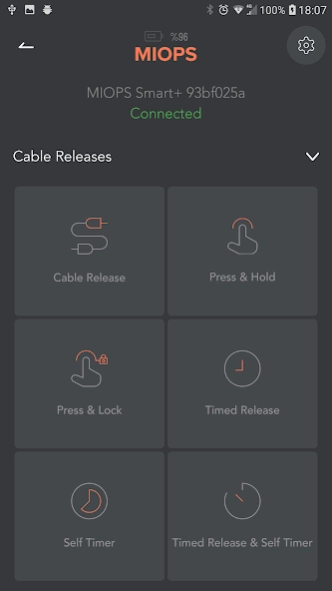MIOPS MOBILE 4.32
Continue to app
Free Version
Publisher Description
MIOPS MOBILE - MIOPS MOBILE turns your smartphone into the most versatile camera remote ever.
The MIOPS MOBILE application utilizes the smartphone's capabilities to offer creative modes like Vibration, Sound, Motion and Distance or even various Timelapse modes to trigger your camera. It also provides basic shutter release modes like Press&Hold, Press&Lock, Timed Release, Self Timer and HDR. The most extra ordinary feature is what we call "Scenario" mode which combines any of the available trigger options to create magic. Moreover, you can schedule your desired mode or sequence to fire at any time while you step back and enjoy your life.
You can take photos with your DSLR or mirrorless camera using various modes within the MIOPS MOBILE smartphone app. Its refined user interface is easy to use and readily adjustable to fit your needs. Just select the desired mode and leave the control to your smartphone. It will fire your camera while you relax.
About MIOPS MOBILE
MIOPS MOBILE is a free app for Android published in the Screen Capture list of apps, part of Graphic Apps.
The company that develops MIOPS MOBILE is MIOPS. The latest version released by its developer is 4.32.
To install MIOPS MOBILE on your Android device, just click the green Continue To App button above to start the installation process. The app is listed on our website since 2024-02-20 and was downloaded 2 times. We have already checked if the download link is safe, however for your own protection we recommend that you scan the downloaded app with your antivirus. Your antivirus may detect the MIOPS MOBILE as malware as malware if the download link to com.miops.mobile is broken.
How to install MIOPS MOBILE on your Android device:
- Click on the Continue To App button on our website. This will redirect you to Google Play.
- Once the MIOPS MOBILE is shown in the Google Play listing of your Android device, you can start its download and installation. Tap on the Install button located below the search bar and to the right of the app icon.
- A pop-up window with the permissions required by MIOPS MOBILE will be shown. Click on Accept to continue the process.
- MIOPS MOBILE will be downloaded onto your device, displaying a progress. Once the download completes, the installation will start and you'll get a notification after the installation is finished.